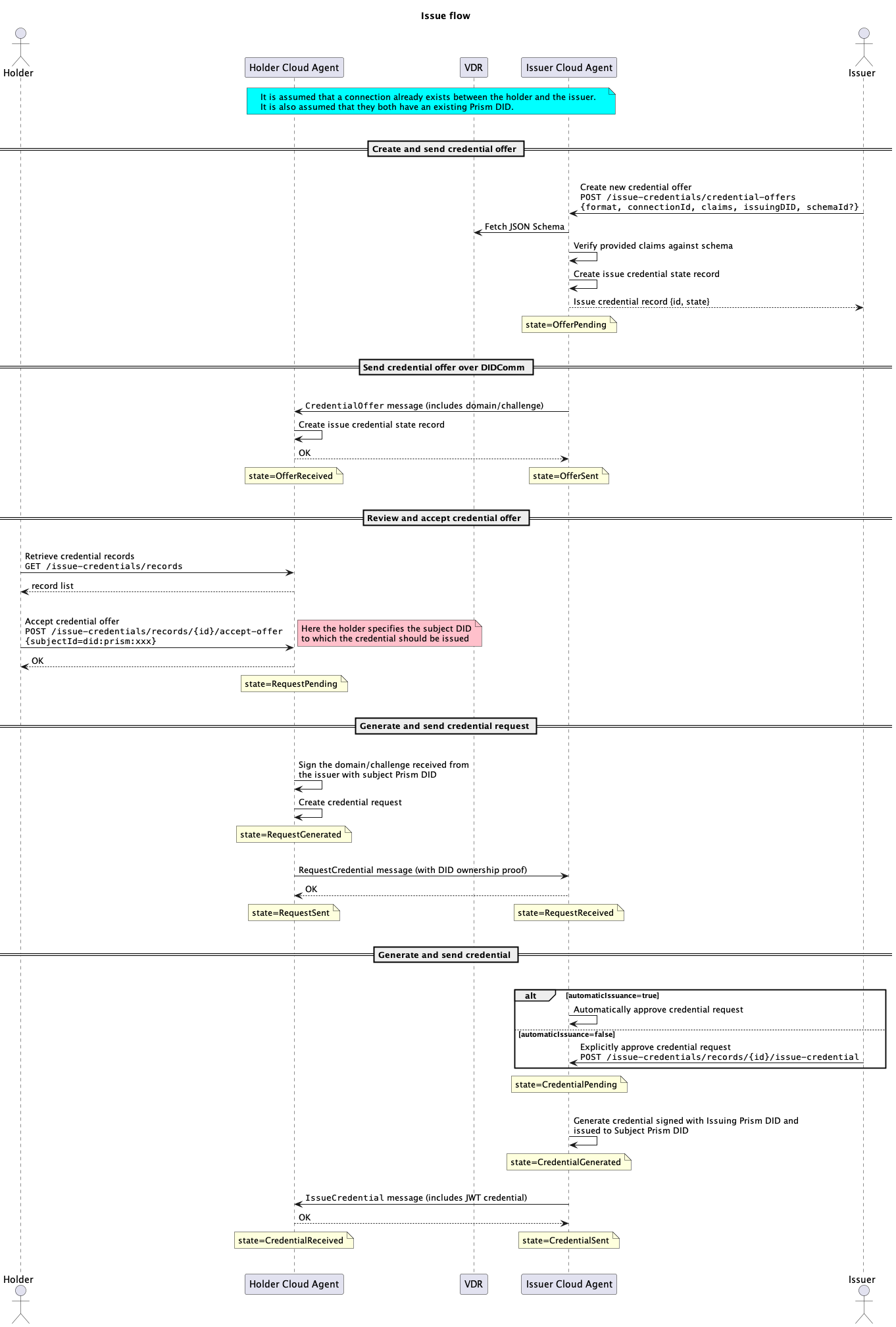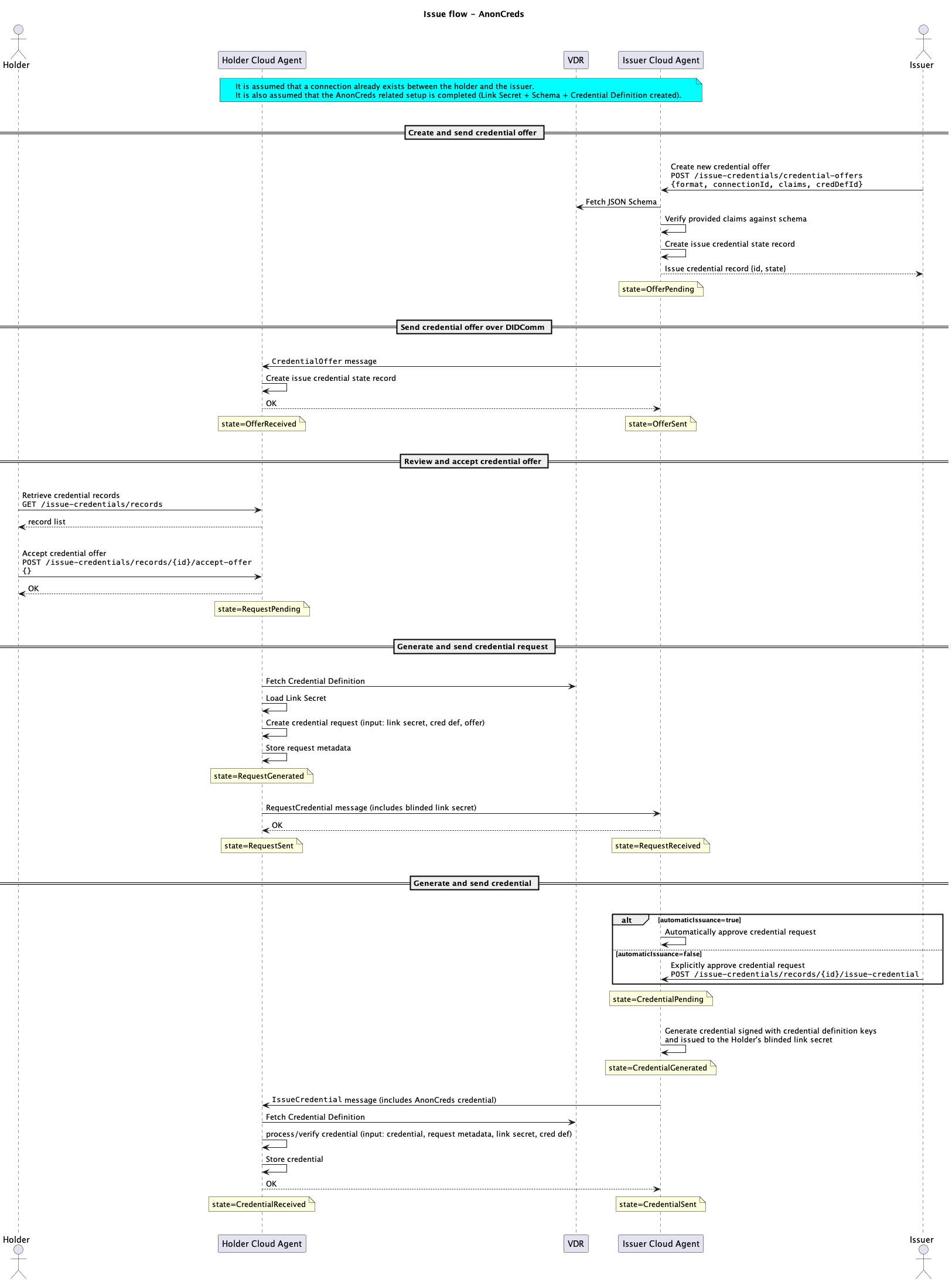Issue credentials (DIDComm)
In the Identus Platform, the Issue Credentials Protocol allows you to create, retrieve, and manage issued verifiable credentials (VCs) between a VC issuer and a VC holder.
Roles
In the Issue Credentials Protocol, there are two roles:
- The Issuer is responsible for creating a new credential offer, sending it to a Holder, and issuing the VC once the offer is accepted.
- The Holder is responsible for accepting a credential offer from an issuer and receiving the VC.
The Issuer and Holder interact with the Identus Cloud Agent API to perform the operations defined in the protocol.
Prerequisites
Before using the Issuing Credentials protocol, the following conditions must be present:
- JWT
- AnonCreds
- SDJWT
- Issuer and Holder Cloud Agents up and running
- A connection must be established between the Issuer and Holder Cloud Agents (see Connections)
- The Issuer must have a published PRISM DID, and the DID document must have at least one
assertionMethodkey for issuing credentials (see Create DID and Publish DID) - The Holder must have a PRISM DID, and the DID document must have at least one
authenticationkey for presenting the proof.
- Issuer and Holder Cloud Agents up and running
- A connection must be established between the Issuer and Holder Cloud Agents (see Connections)
- The Issuer must have created an AnonCreds Credential Definition as described here.
- 📌 Note: Currently we only support
Ed25519curve
- Issuer and Holder Cloud Agents up and running
- A connection must be established between the Issuer and Holder Cloud Agents (see Connections)
- The Issuer must have a published PRISM DID, and the DID document must have at least one
assertionMethodkey for issuing credentials and the curve must beEd25519(see Create DID and Publish DID) - The Holder must have a PRISM DID, and the DID document must have at least one
authenticationkey for presenting the proof and the curve must beEd25519.
Overview
The protocol described is a VC issuance process between two Identus Cloud Agents, the Issuer and the Holder.
The protocol consists of the following main parts:
- The Issuer creates a new credential offer using the
/issue-credentials/credential-offersendpoint, which includes information such as the schema identifier and claims. - The Holder can then retrieve the offer using the
/issue-credentials/recordsendpoint and accept the offer using the/issue-credentials/records/{recordId}/accept-offerendpoint. - The Issuer then uses the
/issue-credentials/records/{recordId}/issue-credentialendpoint to issue the credential, which gets sent to the Holder via DIDComm. The Holder receives the credential, and the protocol is complete.
The claims provide specific information about the individual, such as their name or qualifications.
This protocol is applicable in various real-life scenarios, such as educational credentialing, employment verification, and more. In these scenarios, the Issuer could be a school, an employer, etc., and the Holder could be a student or an employee. The VCs issued during this protocol could represent a diploma, a certificate of employment, etc.
Endpoints
| Endpoint | Description | Role |
|---|---|---|
/issue-credentials/credential-offers | This endpoint allows you to create a new credential offer | Issuer |
/issue-credentials/records | This endpoint allows you to retrieve a collection of all the existing credential records | Issuer, Holder |
/issue-credentials/records/{recordId} | This endpoint allows you to retrieve a specific credential record by its id | Issuer, Holder |
/issue-credentials/records/{recordId}/accept-offer | This endpoint allows you to accept a credential offer | Holder |
/issue-credentials/records/{recordId}/issue-credential | This endpoint allows you to issue a VC for a specific credential record. | Issuer |
Please check the full Cloud Agent API specification for more detailed information.
Issuer interactions
This section describes the Issuer role's available interactions with the Cloud Agent.
Creating a Credential Offer
To start the process, the issuer needs to create a credential offer.
To do this, make a POST request to the /issue-credentials/credential-offers endpoint with a JSON payload that includes the following information:
- JWT
- AnonCreds
- SDJWT
claims: The data stored in a verifiable credential. Claims get expressed in a key-value format. The claims contain the data that the issuer attests to, such as name, address, date of birth, and so on.issuingDID: The DID referring to the issuer to issue this credential fromconnectionId: The unique ID of the connection between the holder and the issuer to offer this credential over.schemaId: An optional field that, if specified, contains a valid URL to an existing VC schema. The Cloud Agent must be able to dereference the specified URL (i.e. fetch the VC schema content from it), in order to validate the provided claims against it. When not specified, the claims fields is not validated and can be any valid JSON object. Please refer to the Create VC schema doc for details on how to create a VC schema.credentialFormat: The format of the credential that will be issued -JWTin this case. When not specified, the default value isJWT.
The issuingDID and connectionId properties come from completing the pre-requisite steps listed above
Once the request initiates, a new credential record for the issuer gets created with a unique ID. The state of this record is now OfferPending.
# Issuer POST request to create a new credential offer
curl -X 'POST' \
'http://localhost:8080/cloud-agent/issue-credentials/credential-offers' \
-H 'accept: application/json' \
-H 'Content-Type: application/json' \
-H "apikey: $API_KEY" \
-d '{
"claims": {
"emailAddress": "alice@wonderland.com",
"givenName": "Alice",
"familyName": "Wonderland",
"dateOfIssuance": "2020-11-13T20:20:39+00:00",
"drivingLicenseID": "12345",
"drivingClass": 3
},
"credentialFormat": "JWT",
"issuingDID": "did:prism:9f847f8bbb66c112f71d08ab39930d468ccbfe1e0e1d002be53d46c431212c26",
"connectionId": "9d075518-f97e-4f11-9d10-d7348a7a0fda",
"schemaId": "http://localhost:8080/cloud-agent/schema-registry/schemas/3f86a73f-5b78-39c7-af77-0c16123fa9c2"
}'
claims: The data stored in a verifiable credential. AnonCreds claims get expressed in a flat, "string -> string", key-value pair format. The claims contain the data that the issuer attests to, such as name, address, date of birth, and so on.connectionId: The unique ID of the connection between the holder and the issuer to offer this credential over.credentialDefinitionId: The unique ID of the credential definition that has been created by the issuer as a prerequisite. Please refer to the Create AnonCreds Credential Definition doc for details on how to create a credential definition.
📌 Note: If the credential definition was created via HTTP URL endpoint, then this credential definition will be referenced to that credential via HTTP URL, and if this credential definition was created via DID URL endpoint, then it will be referenced via DID URL, How to create credential definition for HTTP URL or DID URL is explained in credential definition creation guide
credentialFormat: The format of the credential that will be issued -AnonCredsin this case.issuingDID: The DID referring to the issuer to issue this credential from
The connectionId and credentialDefinitionId properties come from completing the pre-requisite steps listed above
Once the request initiates, a new credential record for the issuer gets created with a unique ID. The state of this record is now OfferPending.
# Issuer POST request to create a new credential offer
curl -X 'POST' \
'http://localhost:8080/cloud-agent/issue-credentials/credential-offers' \
-H 'accept: application/json' \
-H 'Content-Type: application/json' \
-H "apikey: $API_KEY" \
-d '{
"claims": {
"emailAddress": "alice@wonderland.com",
"givenName": "Alice",
"familyName": "Wonderland",
"dateOfIssuance": "2020-11-13T20:20:39+00:00",
"drivingLicenseID": "12345",
"drivingClass": "3"
},
"credentialFormat": "AnonCreds",
"issuingDID": "did:prism:9f847f8bbb66c112f71d08ab39930d468ccbfe1e0e1d002be53d46c431212c26",
"connectionId": "9d075518-f97e-4f11-9d10-d7348a7a0fda",
"credentialDefinitionId": "5d737816-8fe8-3492-bfe3-1b3e2b67220b"
}'
claims: The data stored in a verifiable credential. Claims get expressed in a key-value format. The claims contain the data that the issuer attests to, such as name, address, date of birth, and so on.issuingDID: The DID referring to the issuer to issue this credential fromconnectionId: The unique ID of the connection between the holder and the issuer to offer this credential over.schemaId: An optional field that, if specified, contains a valid URL to an existing VC schema. The Cloud Agent must be able to dereference the specified URL (i.e. fetch the VC schema content from it), in order to validate the provided claims against it. When not specified, the claims fields is not validated and can be any valid JSON object. Please refer to the Create VC schema doc for details on how to create a VC schema.credentialFormat: The format of the credential that will be issued -SDJWTin this case.
The issuingDID and connectionId properties come from completing the pre-requisite steps listed above
- 📌 Note: Claims can also include the
expExpiration Time attribute, which is part of JWT claims.expattribute is disclosable if specified and can have a value in epoch time (in seconds), indicating when the SDJWT credential expires for more details RFC5719
Once the request initiates, a new credential record for the issuer gets created with a unique ID. The state of this record is now OfferPending.
# Issuer POST request to create a new credential offer
curl -X 'POST' \
'http://localhost:8080/cloud-agent/issue-credentials/credential-offers' \
-H 'accept: application/json' \
-H 'Content-Type: application/json' \
-H "apikey: $API_KEY" \
-d '{
"claims": {
"emailAddress": "alice@wonderland.com",
"givenName": "Alice",
"familyName": "Wonderland",
"dateOfIssuance": "2020-11-13T20:20:39+00:00",
"drivingLicenseID": "12345",
"drivingClass": 3,
"exp" : 1883000000
},
"credentialFormat": "SDJWT",
"issuingDID": "did:prism:9f847f8bbb66c112f71d08ab39930d468ccbfe1e0e1d002be53d46c431212c26",
"connectionId": "9d075518-f97e-4f11-9d10-d7348a7a0fda",
"schemaId": "http://localhost:8080/cloud-agent/schema-registry/schemas/3f86a73f-5b78-39c7-af77-0c16123fa9c2"
}'
Sending the Offer to the Holder
The next step for the Issuer is to send the offer to the holder using DIDComm.
To do this, the Issuer agent will process the offer and send it to the holder agent.
This process is automatic. The state of the Issuer's record will change to OfferSent.
Issuing the Credential
Once the holder has approved the offer and sent a request to the Issuer,
the Issuer will receive the request via DIDComm and update the record state to RequestReceived.
The Issuer can then use the /issue-credentials/records/{recordId}/issue-credential endpoint to issue the credential to the holder.
# Issuer POST request to issue the credential
# make sure you have `issuer_record_id` extracted from created credential offer
# and the record achieved `RequestReceived` state
curl -X POST \
"http://localhost:8080/cloud-agent/issue-credentials/records/$issuer_record_id/issue-credential" \
-H "Content-Type: application/json" \
-H "apikey: $API_KEY"
When this endpoint gets called, the state of the record will change to CredentialPending, and after processing, it will change to CredentialGenerated.
Finally, the Issuer agent will send the credential to the holder via DIDComm,
and the state of the record will change to CredentialSent.
At this point, the Issuer's interactions with the holder are complete.
Holder interactions
This section describes the Holder role's available interactions with the Cloud Agent.
Receiving the VC Offer
The Holder will receive the offer from the Issuer via DIDComm,
and a new credential record with a unique ID gets created in the OfferReceived state.
This process is automatic for the Cloud Agent.
You could check if a new credential offer is available using /issue-credentials/records request and check for any records available in OfferReceived state:
# Holder GET request to retrieve credential records
curl "http://localhost:8090/cloud-agent/issue-credentials/records" \
-H "Content-Type: application/json" \
-H "apikey: $API_KEY"
Approving the VC Offer
To accept the offer, the Holder can make a POST request to the /issue-credentials/records/{recordId}/accept-offer endpoint with a JSON payload that includes the following information:
- JWT
- anoncreds
- SDJWT
holder_record_id: The unique identifier of the issue credential record known by the holder's Cloud Agent.subjectId: This field represents the unique identifier for the subject of the verifiable credential. It is a short-form PRISM DID string, such asdid:prism:subjectIdentifier.
# Holder POST request to accept the credential offer
curl -X POST "http://localhost:8090/cloud-agent/issue-credentials/records/$holder_record_id/accept-offer" \
-H 'accept: application/json' \
-H 'Content-Type: application/json' \
-H "apikey: $API_KEY" \
-d '{
"subjectId": "did:prism:subjectIdentifier"
}'
holder_record_id: The unique identifier of the issue credential record known by the holder's Cloud Agent.
# Holder POST request to accept the credential offer
curl -X POST "http://localhost:8090/cloud-agent/issue-credentials/records/$holder_record_id/accept-offer" \
-H 'accept: application/json' \
-H 'Content-Type: application/json' \
-H "apikey: $API_KEY" \
-d '{}'
-
holder_record_id: The unique identifier of the issue credential record known by the holder's Cloud Agent. -
subjectId: This field represents the unique identifier for the subject of the verifiable credential. It is a short-form PRISM DID string, such asdid:prism:subjectIdentifier. -
keyIdOption parameter- when keyId is not provided the SDJWT VC is not binded to Holder/Prover key
# Holder POST request to accept the credential offer
curl -X POST "http://localhost:8090/cloud-agent/issue-credentials/records/$holder_record_id/accept-offer" \
-H 'accept: application/json' \
-H 'Content-Type: application/json' \
-H "apikey: $API_KEY" \
-d '{
"subjectId": "did:prism:subjectIdentifier"
}'A SD-JWT Verifiable Credential (VC) without a
cnfkey could possibly look like below{
"_sd": [
"CrQe7S5kqBAHt-nMYXgc6bdt2SH5aTY1sU_M-PgkjPI",
"JzYjH4svliH0R3PyEMfeZu6Jt69u5qehZo7F7EPYlSE",
"PorFbpKuVu6xymJagvkFsFXAbRoc2JGlAUA2BA4o7cI",
"TGf4oLbgwd5JQaHyKVQZU9UdGE0w5rtDsrZzfUaomLo",
"XQ_3kPKt1XyX7KANkqVR6yZ2Va5NrPIvPYbyMvRKBMM",
"XzFrzwscM6Gn6CJDc6vVK8BkMnfG8vOSKfpPIZdAfdE",
"gbOsI4Edq2x2Kw-w5wPEzakob9hV1cRD0ATN3oQL9JM",
"jsu9yVulwQQlhFlM_3JlzMaSFzglhQG0DpfayQwLUK4"
],
"iss": "https://issuer.example.com",
"iat": 1683000000,
"exp": 1883000000,
"sub": "user_42",
"_sd_alg": "sha-256"
}keyId: This is optional field but must be specified to choose which key bounds to the verifiable credential. For more information on key-binding, ietf-oauth-selective-disclosure-jwt. Currently, we only support the EdDSA algorithm and curve Ed25519. The specified keyId should be of type Ed25519. The purpose of the keyId should be authentication.
# Holder POST request to accept the credential offer with keyId
curl -X POST "http://localhost:8090/cloud-agent/issue-credentials/records/$holder_record_id/accept-offer" \
-H 'accept: application/json' \
-H 'Content-Type: application/json' \
-H "apikey: $API_KEY" \
-d '{
"subjectId": "did:prism:subjectIdentifier",
"keyId": "key-1"
}'A SD-JWT Verifiable Credential (VC) that includes a
cnfkey could possibly look like below{
"_sd": [
"CrQe7S5kqBAHt-nMYXgc6bdt2SH5aTY1sU_M-PgkjPI",
"JzYjH4svliH0R3PyEMfeZu6Jt69u5qehZo7F7EPYlSE",
"PorFbpKuVu6xymJagvkFsFXAbRoc2JGlAUA2BA4o7cI",
"TGf4oLbgwd5JQaHyKVQZU9UdGE0w5rtDsrZzfUaomLo",
"XQ_3kPKt1XyX7KANkqVR6yZ2Va5NrPIvPYbyMvRKBMM",
"XzFrzwscM6Gn6CJDc6vVK8BkMnfG8vOSKfpPIZdAfdE",
"gbOsI4Edq2x2Kw-w5wPEzakob9hV1cRD0ATN3oQL9JM",
"jsu9yVulwQQlhFlM_3JlzMaSFzglhQG0DpfayQwLUK4"
],
"iss": "https://issuer.example.com",
"iat": 1683000000,
"exp": 1883000000,
"sub": "user_42",
"_sd_alg": "sha-256",
"cnf": {
"jwk": {
"kty": "EC",
"crv": "P-256",
"x": "TCAER19Zvu3OHF4j4W4vfSVoHIP1ILilDls7vCeGemc",
"y": "ZxjiWWbZMQGHVWKVQ4hbSIirsVfuecCE6t4jT9F2HZQ"
}
}
}
This request will change the state of the record to RequestPending.
Receiving the VC Credential
Once the Holder has approved the offer and sent a request to the Issuer, the Holder agent will process the request and send it to the Issuer agent.
The state of the Holder's record will change to RequestSent.
After the Issuer has issued the credential, the Holder will receive the credential via DIDComm, and the state of the Holder's record will change to CredentialReceived.
This process is automatic for the Cloud Agent.
The Holder can check the achieved credential using a GET request to /issue-credentials/records/{recordId}/ endpoint.
Sequence diagram
The following diagram shows the end-to-end flow for an issuer to issue a VC to a holder.
- JWT
- AnonCreds