Kotlin/Java Guide
1. Iroha 2 Client Setup
In this part we shall cover the main things to look out for if you want to use Iroha 2 in your Kotlin application. Instead of providing the complete basics, we shall assume knowledge of the most widely used concepts, explain the unusual, and provide some instructions for creating your own Iroha 2-compatible client.
We assume that you know how to create a new package and have basic understanding of the fundamental Kotlin code. Specifically, we shall assume that you know how to build and deploy your program on the target platforms. To clone Iroha 2 JVM compatible SDKs, you can use Iroha Java.
Without further ado, here's a part of an example build.gradle.kts file, specifically, the plugins, repositories and dependencies sections:
plugins {
kotlin("jvm") version "1.6.10"
application
}
group = "jp.co.soramitsu"
version = "1.0-SNAPSHOT"
repositories {
mavenCentral()
maven(url = "https://jitpack.io")
}
dependencies {
val iroha2Ver by System.getProperties()
implementation("org.jetbrains.kotlinx:kotlinx-coroutines-core:1.6.0")
implementation("org.jetbrains.kotlinx:kotlinx-coroutines-core-jvm:1.6.0")
api("com.github.hyperledger.iroha-java:admin-client:SNAPSHOT")
implementation("com.github.hyperledger.iroha-java:model:SNAPSHOT")
implementation("com.github.hyperledger.iroha-java:block:SNAPSHOT")
implementation("net.i2p.crypto:eddsa:0.3.0")
implementation("org.bouncycastle:bcprov-jdk15on:1.65")
implementation("com.github.multiformats:java-multihash:1.3.0")
}You should replace the SNAPSHOT in the above configuration with the latest iroha-java snapshot.
Snapshot versions match the Git commits. To get the latest snapshot, simply visit the iroha-java repository on the iroha-2-dev branch and copy the short hash of the last commit on the main page.
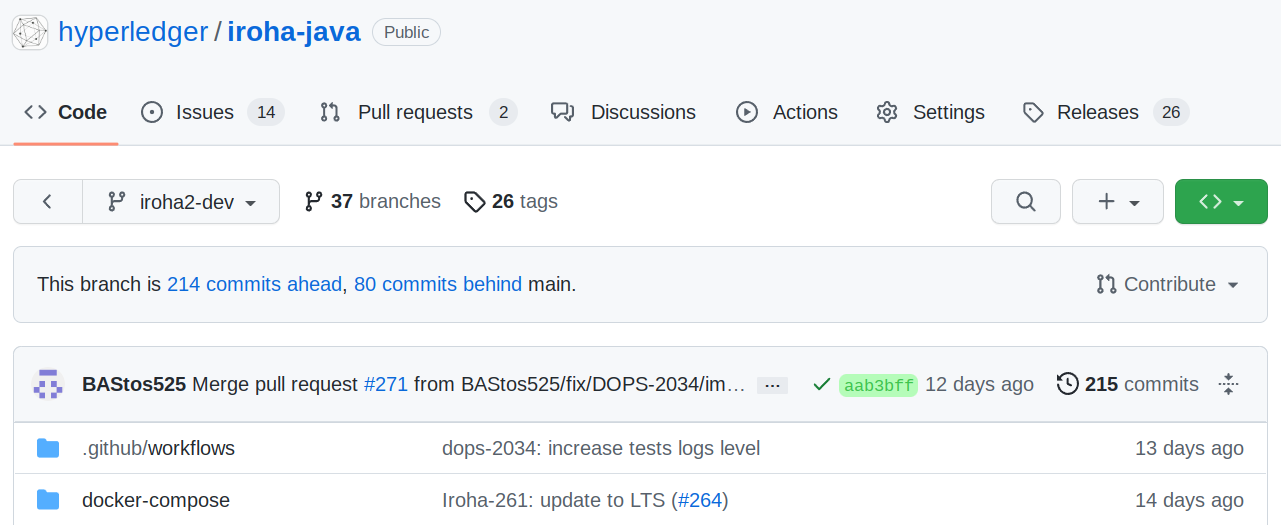
You can also check the commit history and copy the commit hash of a previous commit.
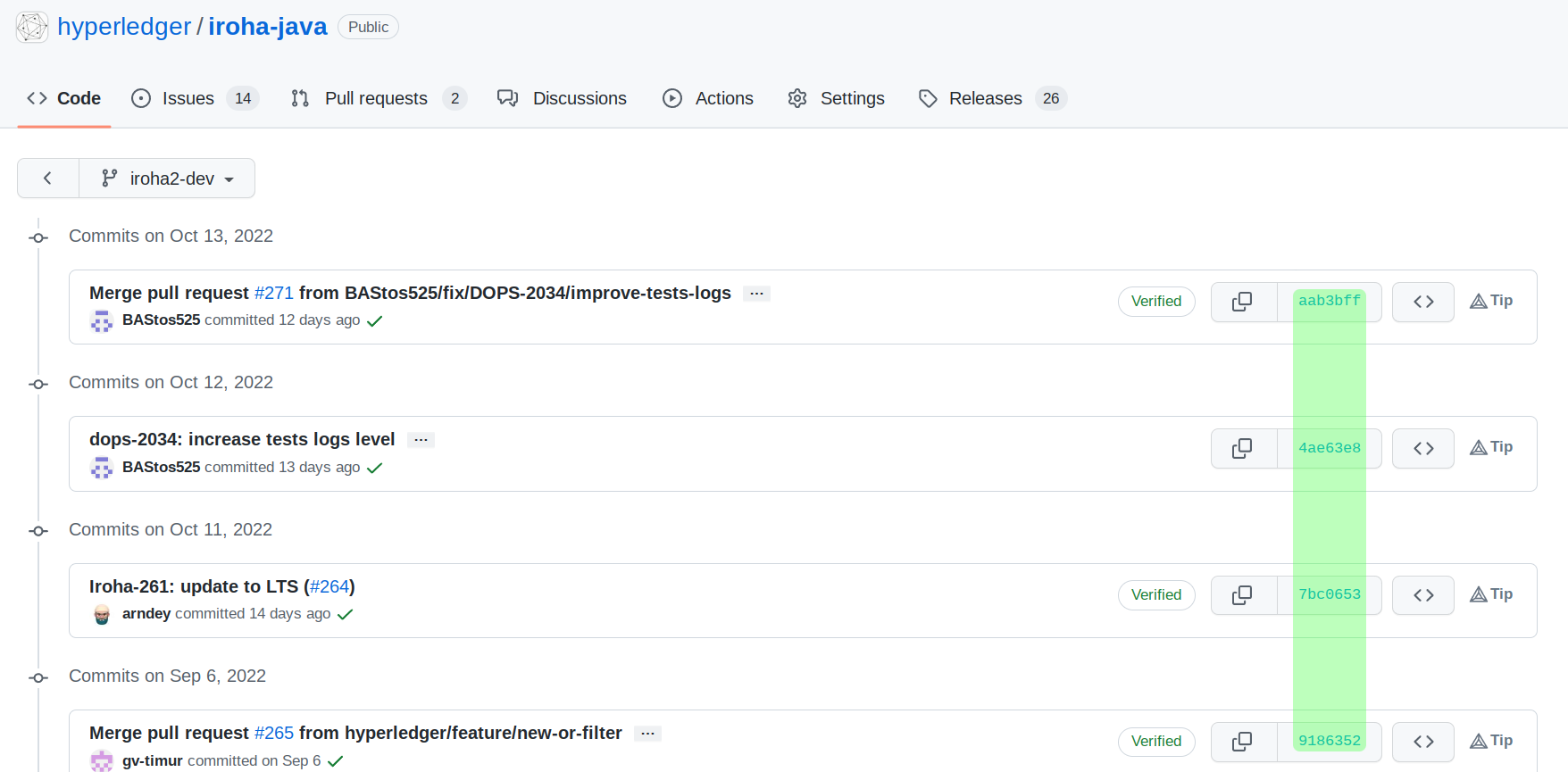
This will give you the latest development release of Iroha 2.
2. Configuring Iroha 2
At present, the Kotlin SDK doesn't have any classes to interact with the configuration. Instead, you are provided with a ready-made Iroha2Client that reads the configuration from the environment variables and/or the resident config.json in the working directory.
If you are so inclined, you can have a look at the testcontainers module, and see how the Iroha2Config is implemented.
package jp.co.soramitsu.iroha2.testengine
import jp.co.soramitsu.iroha2.DEFAULT_API_PORT
import jp.co.soramitsu.iroha2.DEFAULT_P2P_PORT
import jp.co.soramitsu.iroha2.DEFAULT_TELEMETRY_PORT
import jp.co.soramitsu.iroha2.Genesis
import jp.co.soramitsu.iroha2.generateKeyPair
import jp.co.soramitsu.iroha2.generated.datamodel.peer.PeerId
import jp.co.soramitsu.iroha2.toIrohaPublicKey
import org.slf4j.LoggerFactory.getLogger
import org.testcontainers.containers.Network
import org.testcontainers.containers.Network.newNetwork
import org.testcontainers.containers.output.OutputFrame
import org.testcontainers.containers.output.Slf4jLogConsumer
import org.testcontainers.images.ImagePullPolicy
import org.testcontainers.images.PullPolicy
import java.security.KeyPair
import java.time.Duration
import java.util.function.Consumer
/**
* Iroha configuration
*/
class IrohaConfig(
var networkToJoin: Network = newNetwork(),
var logConsumer: Consumer<OutputFrame> = Slf4jLogConsumer(getLogger(IrohaContainer::class.java)),
var genesis: Genesis = Genesis.getEmpty(),
var imageTag: String = IrohaContainer.DEFAULT_IMAGE_TAG,
var imageName: String = IrohaContainer.DEFAULT_IMAGE_NAME,
var pullPolicy: ImagePullPolicy = PullPolicy.ageBased(Duration.ofMinutes(10)),
var alias: String = IrohaContainer.NETWORK_ALIAS + DEFAULT_P2P_PORT,
var keyPair: KeyPair = generateKeyPair(),
var trustedPeers: List<PeerId> = listOf(
PeerId(
"$alias:$DEFAULT_P2P_PORT",
keyPair.public.toIrohaPublicKey()
)
),
var ports: List<Int> = listOf(DEFAULT_P2P_PORT, DEFAULT_API_PORT, DEFAULT_TELEMETRY_PORT),
var shouldCloseNetwork: Boolean = true,
var waitStrategy: Boolean = true,
var submitGenesis: Boolean = true
) {
companion object {
const val P2P_PORT_IDX = 0
const val API_PORT_IDX = 1
const val TELEMETRY_PORT_IDX = 2
}
}3. Querying and Registering Domains
Querying and Registering a domain are easier operations. The usual boilerplate code, that often only serves to instantiate a client from an on-disk configuration file, is unnecessary. We will immediately add all the necessary imports to implement this client:
import jp.co.soramitsu.iroha2.*
import jp.co.soramitsu.iroha2.generated.crypto.PublicKey
import jp.co.soramitsu.iroha2.generated.datamodel.Value
import jp.co.soramitsu.iroha2.generated.datamodel.account.AccountId
import jp.co.soramitsu.iroha2.generated.datamodel.asset.AssetValue
import jp.co.soramitsu.iroha2.generated.datamodel.asset.AssetValueType
import jp.co.soramitsu.iroha2.generated.datamodel.asset.Mintable
import jp.co.soramitsu.iroha2.generated.datamodel.metadata.Metadata
import jp.co.soramitsu.iroha2.generated.datamodel.name.Name
import jp.co.soramitsu.iroha2.generated.datamodel.predicate.GenericValuePredicateBox
import jp.co.soramitsu.iroha2.generated.datamodel.predicate.value.ValuePredicate
import jp.co.soramitsu.iroha2.query.QueryBuilder
import kotlinx.coroutines.runBlocking
import kotlinx.coroutines.withTimeout
import java.net.URL
import java.security.KeyPairWe shall write this example in the form of a test class, hence the presence of test-related packages. Note the presence of coroutines.runBlocking. Iroha makes extensive use of asynchronous programming (in Rust terminology), hence blocking is not necessarily the only mode of interaction with the Iroha 2 code.
In order to make sure that the raised peers work correctly, you can do a simple operation to get all registered domains.
Next, we will add wrappers to the classes created in this section.
fun main(args: Array<String>): Unit = runBlocking{
val peerUrl = "http://127.0.0.1:8080"
val telemetryUrl = "http://127.0.0.1:8180"
val admin = AccountId("bob".asName(), "wonderland".asDomainId())
val adminKeyPair = keyPairFromHex("7233bfc89dcbd68c19fde6ce6158225298ec1131b6a130d1aeb454c1ab5183c0",
"9ac47abf59b356e0bd7dcbbbb4dec080e302156a48ca907e47cb6aea1d32719e")
val client = AdminIroha2Client(URL(peerUrl), URL(telemetryUrl), log = true)
val query = Query(client, admin, adminKeyPair)
query.findAllDomains()
.also { println("ALL DOMAINS: ${it.map { d -> d.id.asString() }}") }
}
open class Query (private val client: AdminIroha2Client,
private val admin: AccountId,
private val keyPair: KeyPair) {
suspend fun findAllDomains(queryFilter: GenericValuePredicateBox<ValuePredicate>? = null) = QueryBuilder
.findAllDomains(queryFilter)
.account(admin)
.buildSigned(keyPair)
.let { client.sendQuery(it) }
}The output in the terminal will contain a list of all domains that are currently registered.
Expand to see the expected output
ALL DOMAINS: [wonderland, genesis, garden_of_live_flowers]To register a new domain, add the following lines to Main.kt:
val sendTransaction = SendTransaction(client, admin, adminKeyPair)
val domain = "looking_glass_${System.currentTimeMillis()}"
sendTransaction.registerDomain(domain).also { println("DOMAIN $domain CREATED") }Then create new open class SendTransaction in your project:
open class SendTransaction (private val client: AdminIroha2Client,
private val admin: AccountId,
private val keyPair: KeyPair,
private val timeout: Long = 10000) {
suspend fun registerDomain(
id: String,
metadata: Map<Name, Value> = mapOf(),
admin: AccountId = this.admin,
keyPair: KeyPair = this.keyPair
) {
client.sendTransaction {
account(admin)
this.registerDomain(id.asDomainId(), metadata)
buildSigned(keyPair)
}.also {
withTimeout(timeout) { it.await() }
}
}
}Expand to see the expected output
DOMAIN looking_glass CREATED
ALL DOMAINS: [looking_glass, garden_of_live_flowers, genesis, wonderland]4. Registering an Account
Registering an account is more involved than the aforementioned functions. Previously, we only had to worry about submitting a single instruction, with a single string-based registration box (in Rust terminology, the heap-allocated reference types are all called boxes).
When registering an account, there are a few more variables. The account can only be registered to an existing domain. Also, an account typically has to have a key pair.
To register a new account, add the following lines to Main.kt:
val madHatter = "madHatter_${System.currentTimeMillis()}$ACCOUNT_ID_DELIMITER$domain"
val madHatterKeyPair = generateKeyPair()
sendTransaction.registerAccount(madHatter, listOf(madHatterKeyPair.public.toIrohaPublicKey()))
.also { println("ACCOUNT $madHatter CREATED") }
query.findAllAccounts()
.also { println("ALL ACCOUNTS: ${it.map { a -> a.id.asString() }}") }Then implement new method for class SendTransaction in your project.
suspend fun registerAccount(
id: String,
signatories: List<PublicKey>,
metadata: Map<Name, Value> = mapOf(),
admin: AccountId = this.admin,
keyPair: KeyPair = this.keyPair
) {
client.sendTransaction {
account(admin)
this.registerAccount(id.asAccountId(), signatories, Metadata(metadata))
buildSigned(keyPair)
}.also {
withTimeout(timeout) { it.await() }
}
}Also, a new method has been added to the Query class.
suspend fun findAllAccounts(queryFilter: GenericValuePredicateBox<ValuePredicate>? = null) = QueryBuilder
.findAllAccounts(queryFilter)
.account(admin)
.buildSigned(keyPair)
.let {
client.sendQuery(it)
}Expand to see the expected output
DOMAIN looking_glass_1684835731653 CREATED
ALL DOMAINS: [looking_glass, garden_of_live_flowers, genesis, wonderland, looking_glass_1684835731653]
ACCOUNT madHatter_1684835733686@looking_glass_1684835731653 CREATED
ALL ACCOUNTS: [carpenter@garden_of_live_flowers, genesis@genesis, alice@wonderland, bob@wonderland, madHatter_1684835733686@looking_glass_1684835731653]As you can see, for illustrative purposes, we have generated a new key-pair. We converted that key-pair into an Iroha-compatible format using toIrohaPublicKey, and added the public key to the instruction to register an account.
5. Registering and minting assets
Iroha has been built with few underlying assumptions about what the assets need to be in terms of their value type and characteristics (fungible or non-fungible, mintable or non-mintable).
INFO
The non-mintable assets are a relatively recent addition to Iroha 2, thus registering and minting such assets is not presently possible through the Kotlin SDK.
To register new assets definition, add the following lines of code to main
val assetDefinition = "asset_time_${System.currentTimeMillis()}$ASSET_ID_DELIMITER$domain"
sendTransaction.registerAssetDefinition(assetDefinition, AssetValueType.Quantity())
.also { println("ASSET DEFINITION $assetDefinition CREATED") }Then implement new method for class SendTransaction in your project.
suspend fun registerAssetDefinition(
id: String,
type: AssetValueType = AssetValueType.Store(),
metadata: Map<Name, Value> = mapOf(),
mintable: Mintable = Mintable.Infinitely(),
admin: AccountId = this.admin,
keyPair: KeyPair = this.keyPair
) {
client.sendTransaction {
account(admin)
this.registerAssetDefinition(id.asAssetDefinitionId(), type, Metadata(metadata), mintable)
buildSigned(keyPair)
}.also {
withTimeout(timeout) { it.await() }
}
}To mint new assets, add the following lines of code to main
val madHatterAsset = "$assetDefinition$ASSET_ID_DELIMITER$madHatter"
sendTransaction.registerAsset(madHatterAsset, AssetValue.Quantity(100))
.also { println("ASSET $madHatterAsset CREATED") }Then implement new method for class SendTransaction in your project.
suspend fun registerAsset(
id: String,
value: AssetValue,
admin: AccountId = this.admin,
keyPair: KeyPair = this.keyPair
) {
client.sendTransaction {
account(admin)
this.registerAsset(id.asAssetId(), value)
buildSigned(keyPair)
}.also {
withTimeout(timeout) { it.await() }
}
}To check the result, add the following line of code to the class main
query.findAllAssets()
.also { println("ALL ASSETS: ${it.map { a -> a.id.asString() }}") }Also, a new method has been added to the open class Query
suspend fun findAllAssets(queryFilter: GenericValuePredicateBox<ValuePredicate>? = null) = QueryBuilder
.findAllAssets(queryFilter)
.account(admin)
.buildSigned(keyPair)
.let { client.sendQuery(it) }Expand to see the expected output
DOMAIN looking_glass_1684842996549 CREATED
ALL DOMAINS: [looking_glass, garden_of_live_flowers, genesis, looking_glass_1684842996549, wonderland, looking_glass_1684835731653]
ACCOUNT madHatter_1684842997930@looking_glass_1684842996549 CREATED
ALL ACCOUNTS: [carpenter@garden_of_live_flowers, genesis@genesis, madHatter_1684842997930@looking_glass_1684842996549, alice@wonderland, bob@wonderland, madHatter_1684835733686@looking_glass_1684835731653]
ASSET DEFINITION asset_time_1684842998891#looking_glass_1684842996549 CREATED
ASSET asset_time_1684842998891#looking_glass_1684842996549#madHatter_1684842997930@looking_glass_1684842996549 CREATED
ALL ASSETS: [asset_time_1684842998891#looking_glass_1684842996549#madHatter_1684842997930@looking_glass_1684842996549, cabbage#garden_of_live_flowers#alice@wonderland, rose#wonderland#alice@wonderland]```6. Transferring assets
After we have registered and minted madHatter's assets, let's transfer some of them to another blockchain user. To do this, we will create a new user, register their asset with the main method and add transfer operations for the asset.
val whiteRabbit = "whiteRabbit_${System.currentTimeMillis()}$ACCOUNT_ID_DELIMITER$domain"
val whiteRabbitKeyPair = generateKeyPair()
sendTransaction.registerAccount(whiteRabbit, listOf(whiteRabbitKeyPair.public.toIrohaPublicKey()))
.also { println("ACCOUNT $whiteRabbit CREATED") }
val whiteRabbitAsset = "$assetDefinition$ASSET_ID_DELIMITER$whiteRabbit"
sendTransaction.registerAsset(whiteRabbitAsset, AssetValue.Quantity(0))
.also { println("ASSET $whiteRabbitAsset CREATED") }
sendTransaction.transferAsset(madHatterAsset, 10, whiteRabbitAsset, madHatter.asAccountId(), madHatterKeyPair)
.also { println("$madHatter TRANSFERRED FROM $madHatterAsset TO $whiteRabbitAsset: 10") }
query.getAccountAmount(madHatter, madHatterAsset).also { println("$madHatterAsset BALANCE: $it") }
query.getAccountAmount(whiteRabbit, whiteRabbitAsset).also { println("$whiteRabbitAsset BALANCE: $it") }In the sendTransaction class, add a method for transferring assets.
suspend fun transferAsset(
from: String,
value: Int,
to: String,
admin: AccountId = this.admin,
keyPair: KeyPair = this.keyPair
) {
client.sendTransaction {
account(admin)
this.transferAsset(from.asAssetId(), value, to.asAssetId())
buildSigned(keyPair)
}.also {
withTimeout(timeout) { it.await() }
}
}To check the result of the asset transfer, add the getAccountAmount() method to the Query class:
suspend fun getAccountAmount(accountId: String, assetId: String): Long {
return QueryBuilder.findAccountById(accountId.asAccountId())
.account(admin)
.buildSigned(keyPair)
.let { query ->
client.sendQuery(query).assets[assetId.asAssetId()]?.value
}.let { value ->
value?.cast<AssetValue.Quantity>()?.u32
} ?: throw RuntimeException("NOT FOUND")
}The console output should contain similar information.
Expand to see the expected output
DOMAIN looking_glass_1684843200289 CREATED
ALL DOMAINS: [looking_glass, garden_of_live_flowers, genesis, looking_glass_1684843200289, looking_glass_1684842996549, wonderland, looking_glass_1684835731653]
ACCOUNT madHatter_1684843202389@looking_glass_1684843200289 CREATED
ALL ACCOUNTS: [carpenter@garden_of_live_flowers, genesis@genesis, madHatter_1684843202389@looking_glass_1684843200289, madHatter_1684842997930@looking_glass_1684842996549, alice@wonderland, bob@wonderland, madHatter_1684835733686@looking_glass_1684835731653]
ASSET DEFINITION asset_time_1684843203337#looking_glass_1684843200289 CREATED
ASSET asset_time_1684843203337#looking_glass_1684843200289#madHatter_1684843202389@looking_glass_1684843200289 CREATED
ACCOUNT whiteRabbit_1684843205383@looking_glass_1684843200289 CREATED
ASSET asset_time_1684843203337#looking_glass_1684843200289#whiteRabbit_1684843205383@looking_glass_1684843200289 CREATED
madHatter_1684843202389@looking_glass_1684843200289 TRANSFERRED FROM asset_time_1684843203337#looking_glass_1684843200289#madHatter_1684843202389@looking_glass_1684843200289 TO asset_time_1684843203337#looking_glass_1684843200289#whiteRabbit_1684843205383@looking_glass_1684843200289: 10
asset_time_1684843203337#looking_glass_1684843200289#madHatter_1684843202389@looking_glass_1684843200289 BALANCE: 90
asset_time_1684843203337#looking_glass_1684843200289#whiteRabbit_1684843205383@looking_glass_1684843200289 BALANCE: 10
ALL ASSETS: [asset_time_1684843203337#looking_glass_1684843200289#madHatter_1684843202389@looking_glass_1684843200289, cabbage#garden_of_live_flowers#alice@wonderland, rose#wonderland#alice@wonderland]7. Burning assets
Burning assets is quite similar to minting them. To get started, let's add the following lines to the main() method:
sendTransaction.burnAssets(madHatterAsset, 10, madHatter.asAccountId(), madHatterKeyPair)
.also { println("${madHatterAsset} WAS BURN") }
query.getAccountAmount(madHatter, madHatterAsset)
.also { println("$madHatterAsset BALANCE: $it AFTER ASSETS BURNING") }Then implement a wrapper over the burnAssets() method in the sendTransaction class:
suspend fun burnAssets(
assetId: String,
value: Int,
admin: AccountId = this.admin,
keyPair: KeyPair = this.keyPair
) {
client.sendTransaction {
account(admin)
this.burnAsset(assetId.asAssetId(), value)
buildSigned(keyPair)
}.also {
withTimeout(timeout) { it.await() }
}
}Expand to see the expected output
DOMAIN looking_glass_1684843511587 CREATED
ALL DOMAINS: [looking_glass, garden_of_live_flowers, looking_glass_1684843344208, genesis, looking_glass_1684843200289, looking_glass_1684842996549, wonderland, looking_glass_1684843511587, looking_glass_1684843451130, looking_glass_1684835731653]
ACCOUNT madHatter_1684843513272@looking_glass_1684843511587 CREATED
ALL ACCOUNTS: [carpenter@garden_of_live_flowers, madHatter_1684843345604@looking_glass_1684843344208, whiteRabbit_1684843348692@looking_glass_1684843344208, genesis@genesis, madHatter_1684835733686@looking_glass_1684835731653]
ASSET DEFINITION asset_time_1684843514251#looking_glass_1684843511587 CREATED
ASSET asset_time_1684843514251#looking_glass_1684843511587#madHatter_1684843513272@looking_glass_1684843511587 CREATED
ACCOUNT whiteRabbit_1684843516303@looking_glass_1684843511587 CREATED
ASSET asset_time_1684843514251#looking_glass_1684843511587#whiteRabbit_1684843516303@looking_glass_1684843511587 CREATED
madHatter_1684843513272@looking_glass_1684843511587 TRANSFERRED FROM asset_time_1684843514251#looking_glass_1684843511587#madHatter_1684843513272@looking_glass_1684843511587 TO asset_time_1684843514251#looking_glass_1684843511587#whiteRabbit_1684843516303@looking_glass_1684843511587: 10
asset_time_1684843514251#looking_glass_1684843511587#madHatter_1684843513272@looking_glass_1684843511587 BALANCE: 90
asset_time_1684843514251#looking_glass_1684843511587#whiteRabbit_1684843516303@looking_glass_1684843511587 BALANCE: 10
asset_time_1684843514251#looking_glass_1684843511587#madHatter_1684843513272@looking_glass_1684843511587 WAS BURN
asset_time_1684843514251#looking_glass_1684843511587#madHatter_1684843513272@looking_glass_1684843511587 BALANCE: 80 AFTER ASSETS BURNING
ALL ASSETS: [asset_time_1684843514251#looking_glass_1684843511587#whiteRabbit_1684843516303@looking_glass_1684843511587, asset_time_1684843454049#looking_glass_1684843451130#madHatter_1684843453085@looking_glass_1684843451130, asset_time_1684843454049#looking_glass_1684843451130#whiteRabbit_1684843456091@looking_glass_1684843451130]8. Visualizing outputs
Finally, we should talk about visualising data. The Rust API is currently the most complete in terms of available queries and instructions. After all, this is the language in which Iroha 2 was built. Kotlin, by contrast, supports only some features.
There are two possible event filters: PipelineEventFilter and DataEventFilter, we shall focus on the former. This filter sieves events pertaining to the process of submitting a transaction, executing a transaction and committing it to a block.
import jp.co.soramitsu.iroha2.generated.datamodel.events.EventFilter.Pipeline
import jp.co.soramitsu.iroha2.generated.datamodel.events.pipeline.EventFilter
import jp.co.soramitsu.iroha2.generated.datamodel.events.pipeline.EntityType.Transaction
import jp.co.soramitsu.iroha2.generated.crypto.hash.Hash
val hash: ByteArray
val eventFilter = Pipeline(EventFilter(Transaction(), Hash(hash)))What this short code snippet does is the following: It creates an event pipeline filter that checks if a transaction with the specified hash was submitted/rejected. This can then be used to see if the transaction we submitted was processed correctly and provide feedback to the end-user.
9. Samples in pure Java
package jp.co.soramitsu.iroha2;
import jp.co.soramitsu.iroha2.client.Iroha2AsyncClient;
import jp.co.soramitsu.iroha2.generated.datamodel.Value;
import jp.co.soramitsu.iroha2.generated.datamodel.account.Account;
import jp.co.soramitsu.iroha2.generated.datamodel.account.AccountId;
import jp.co.soramitsu.iroha2.generated.datamodel.asset.AssetId;
import jp.co.soramitsu.iroha2.generated.datamodel.asset.AssetValue;
import jp.co.soramitsu.iroha2.generated.datamodel.asset.AssetValueType;
import jp.co.soramitsu.iroha2.generated.datamodel.domain.Domain;
import jp.co.soramitsu.iroha2.generated.datamodel.domain.DomainId;
import jp.co.soramitsu.iroha2.generated.datamodel.metadata.Metadata;
import jp.co.soramitsu.iroha2.generated.datamodel.name.Name;
import jp.co.soramitsu.iroha2.generated.datamodel.transaction.VersionedSignedTransaction;
import jp.co.soramitsu.iroha2.query.QueryAndExtractor;
import jp.co.soramitsu.iroha2.query.QueryBuilder;
import jp.co.soramitsu.iroha2.testengine.DefaultGenesis;
import jp.co.soramitsu.iroha2.testengine.IrohaTest;
import jp.co.soramitsu.iroha2.testengine.WithIroha;
import jp.co.soramitsu.iroha2.transaction.TransactionBuilder;
import org.junit.jupiter.api.Assertions;
import org.junit.jupiter.api.Test;
import java.util.ArrayList;
import java.util.HashMap;
import java.util.concurrent.CompletableFuture;
import java.util.concurrent.ExecutionException;
import java.util.concurrent.TimeUnit;
import java.util.concurrent.TimeoutException;
import static jp.co.soramitsu.iroha2.testengine.TestConstsKt.*;
public class JavaTest extends IrohaTest<Iroha2AsyncClient> {
@Test
@WithIroha(sources = DefaultGenesis.class)
public void instructionFailed() {
final VersionedSignedTransaction transaction = TransactionBuilder.Companion
.builder()
.account(ALICE_ACCOUNT_ID)
.fail("FAIL MESSAGE")
.buildSigned(ALICE_KEYPAIR);
final CompletableFuture<byte[]> future = client.sendTransactionAsync(transaction);
Assertions.assertThrows(ExecutionException.class,
() -> future.get(getTxTimeout().getSeconds(), TimeUnit.SECONDS)
);
}
@Test
@WithIroha(sources = DefaultGenesis.class)
public void registerDomainInstructionCommitted() throws ExecutionException, InterruptedException, TimeoutException {
final DomainId domainId = new DomainId(new Name("new_domain_name"));
final VersionedSignedTransaction transaction = TransactionBuilder.Companion
.builder()
.account(ALICE_ACCOUNT_ID)
.registerDomain(domainId)
.buildSigned(ALICE_KEYPAIR);
client.sendTransactionAsync(transaction).get(getTxTimeout().getSeconds(), TimeUnit.SECONDS);
final QueryAndExtractor<Domain> query = QueryBuilder
.findDomainById(domainId)
.account(ALICE_ACCOUNT_ID)
.buildSigned(ALICE_KEYPAIR);
final CompletableFuture<Domain> future = client.sendQueryAsync(query);
final Domain domain = future.get(getTxTimeout().getSeconds(), TimeUnit.SECONDS);
Assertions.assertEquals(domain.getId(), domainId);
}
@Test
@WithIroha(sources = DefaultGenesis.class)
public void registerAccountInstructionCommitted() throws Exception {
final AccountId accountId = new AccountId(
new Name("new_account"),
DEFAULT_DOMAIN_ID
);
final VersionedSignedTransaction transaction = TransactionBuilder.Companion
.builder()
.account(ALICE_ACCOUNT_ID)
.registerAccount(accountId, new ArrayList<>())
.buildSigned(ALICE_KEYPAIR);
client.sendTransactionAsync(transaction).get(getTxTimeout().getSeconds(), TimeUnit.SECONDS);
final QueryAndExtractor<Account> query = QueryBuilder
.findAccountById(accountId)
.account(ALICE_ACCOUNT_ID)
.buildSigned(ALICE_KEYPAIR);
final CompletableFuture<Account> future = client.sendQueryAsync(query);
final Account account = future.get(getTxTimeout().getSeconds(), TimeUnit.SECONDS);
Assertions.assertEquals(account.getId(), accountId);
}
@Test
@WithIroha(sources = DefaultGenesis.class)
public void mintAssetInstructionCommitted() throws Exception {
final VersionedSignedTransaction registerAssetTx = TransactionBuilder.Companion
.builder()
.account(ALICE_ACCOUNT_ID)
.registerAssetDefinition(DEFAULT_ASSET_DEFINITION_ID, new AssetValueType.Quantity())
.buildSigned(ALICE_KEYPAIR);
client.sendTransactionAsync(registerAssetTx).get(getTxTimeout().getSeconds(), TimeUnit.SECONDS);
final VersionedSignedTransaction mintAssetTx = TransactionBuilder.Companion
.builder()
.account(ALICE_ACCOUNT_ID)
.mintAsset(DEFAULT_ASSET_ID, 5)
.buildSigned(ALICE_KEYPAIR);
client.sendTransactionAsync(mintAssetTx).get(getTxTimeout().getSeconds(), TimeUnit.SECONDS);
final QueryAndExtractor<Account> query = QueryBuilder
.findAccountById(ALICE_ACCOUNT_ID)
.account(ALICE_ACCOUNT_ID)
.buildSigned(ALICE_KEYPAIR);
final CompletableFuture<Account> future = client.sendQueryAsync(query);
final Account account = future.get(getTxTimeout().getSeconds(), TimeUnit.SECONDS);
final AssetValue value = account.getAssets().get(DEFAULT_ASSET_ID).getValue();
Assertions.assertEquals(5, ((AssetValue.Quantity) value).getU32());
}
@Test
@WithIroha(sources = DefaultGenesis.class)
public void updateKeyValueInstructionCommitted() throws Exception {
final Name assetMetadataKey = new Name("asset_metadata_key");
final Value.String assetMetadataValue = new Value.String("some string value");
final Value.String assetMetadataValue2 = new Value.String("some string value 2");
final Metadata metadata = new Metadata(new HashMap<Name, Value>() {{
put(assetMetadataKey, assetMetadataValue);
}});
final VersionedSignedTransaction registerAssetTx = TransactionBuilder.Companion
.builder()
.account(ALICE_ACCOUNT_ID)
.registerAssetDefinition(DEFAULT_ASSET_DEFINITION_ID, new AssetValueType.Store(), metadata)
.buildSigned(ALICE_KEYPAIR);
client.sendTransactionAsync(registerAssetTx).get(getTxTimeout().getSeconds(), TimeUnit.SECONDS);
final AssetId assetId = new AssetId(DEFAULT_ASSET_DEFINITION_ID, ALICE_ACCOUNT_ID);
final VersionedSignedTransaction keyValueTx = TransactionBuilder.Companion
.builder()
.account(ALICE_ACCOUNT_ID)
.setKeyValue(
assetId,
assetMetadataKey,
assetMetadataValue2
).buildSigned(ALICE_KEYPAIR);
client.sendTransactionAsync(keyValueTx).get(10, TimeUnit.SECONDS);
final QueryAndExtractor<Value> assetDefinitionValueQuery = QueryBuilder
.findAssetKeyValueByIdAndKey(assetId, assetMetadataKey)
.account(ALICE_ACCOUNT_ID)
.buildSigned(ALICE_KEYPAIR);
final CompletableFuture<Value> future = client.sendQueryAsync(assetDefinitionValueQuery);
final Value value = future.get(10, TimeUnit.SECONDS);
Assertions.assertEquals(
((Value.String) value).getString(),
assetMetadataValue2.getString()
);
}
@Test
@WithIroha(sources = DefaultGenesis.class)
public void setKeyValueInstructionCommitted() throws Exception {
final Value.String assetValue = new Value.String("some string value");
final Name assetKey = new Name("asset_metadata_key");
final VersionedSignedTransaction registerAssetTx = TransactionBuilder.Companion
.builder()
.account(ALICE_ACCOUNT_ID)
.registerAssetDefinition(DEFAULT_ASSET_DEFINITION_ID, new AssetValueType.Store())
.buildSigned(ALICE_KEYPAIR);
client.sendTransactionAsync(registerAssetTx).get(getTxTimeout().getSeconds(), TimeUnit.SECONDS);
final VersionedSignedTransaction keyValueTx = TransactionBuilder.Companion
.builder()
.account(ALICE_ACCOUNT_ID)
.setKeyValue(
DEFAULT_ASSET_DEFINITION_ID,
assetKey,
assetValue
).buildSigned(ALICE_KEYPAIR);
client.sendTransactionAsync(keyValueTx).get(10, TimeUnit.SECONDS);
final QueryAndExtractor<Value> assetDefinitionValueQuery = QueryBuilder
.findAssetDefinitionKeyValueByIdAndKey(DEFAULT_ASSET_DEFINITION_ID, assetKey)
.account(ALICE_ACCOUNT_ID)
.buildSigned(ALICE_KEYPAIR);
final CompletableFuture<Value> future = client.sendQueryAsync(assetDefinitionValueQuery);
final Value value = future.get(10, TimeUnit.SECONDS);
Assertions.assertEquals(
((Value.String) value).getString(),
assetValue.getString()
);
}
}